|
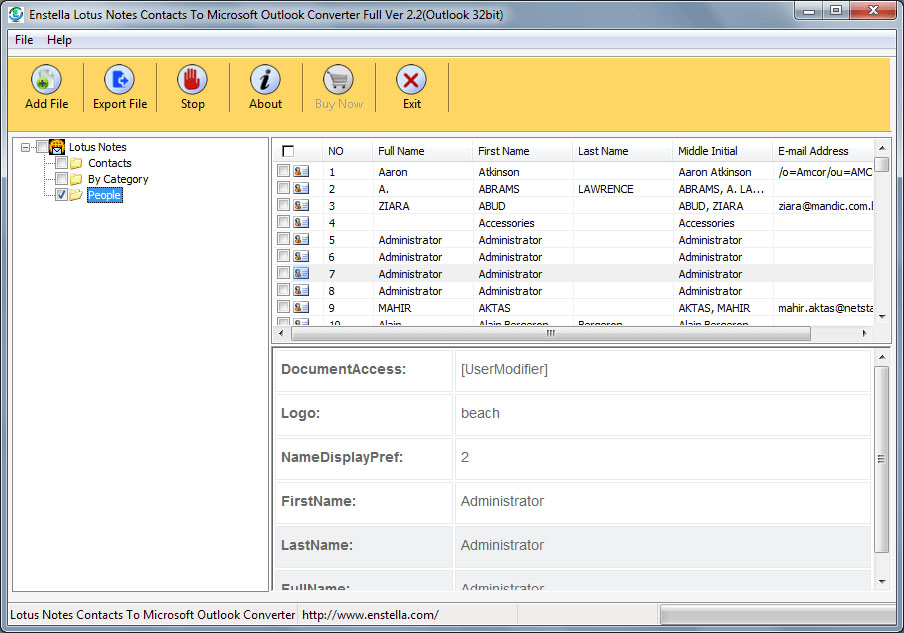
|
 Enstella Lotus Notes Contacts Converter
-
Version
1.0
Enstella Lotus Notes Contacts Converter
-
Version
1.0
Enstella Lotus Notes Contacts Converter is the consistent and one of the best solution which helps to those who want to convert their lotus notes contacts into outlook file. This software provides very tranquil process to access lotus notes contacts into outlook file. By taking help of lotus notes contacts to outlook Software you can successfully extract single or multiple contacts folders from lotus notes file in order to Convert Lotus Notes Contacts to Outlook file along with emails properties, attachments, images, body content, contacts number etc. Wonderful NSF Contacts Converter Software allow view whole working process of the software that how it extract and convert all selected NSF contacts into new created or existed PST File with full attachments. It is such a great application that successfully export lotus notes contacts to outlook file in less time.
Advance Key Features of Enstella Lotus Notes Contacts Converter Tool.
* It is best and safe to use program that easily Export lotus notes contacts to outlook file.
* Extract selected lotus notes contacts into outlook file with its properties and attachments.
* Lotus Notes installation is necessary to run the software.
* Permits to Export Multiple Contacts from several NSF folder to PST File.
* Software Convert NSF Contacts into PST, Vcard, CVS, RTF, HTML and TXT.
* It works on all versions of Outlook file from 97 to 2016 (32 and 64 bit).
* Tool perfectly Convert lotus notes contacts into PST File.
* No size limitation to convert NSF contacts to PST File.
* With demo you can restore 25 contacts into PST, Vcard, CVS, RTF, HTML and TXT at free of cost but if you need to restore complete contacts into any formats then you have to download full version of the software at affordable price.
|